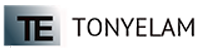You have a million things to do, a million things to learn, and one of those things is how to build a website for your business. You would like to simply hire a person to take care of it for you but the budget isn’t there for it, and the website isn’t the highest on the priority, but you want it to look nice. Good news the next few articles will focus on what you need to get it up and running. This article will be a basic outline of where to get started. The key is to actually get started! So with that in mind lets get moving. BTW there is no specific order in which many of these need to be done, but I will put them in the order that makes sense to me.
Step 1: Choose A Domain
You want to secure your domain as soon as you get started. Odd are you won’t get the first domain you search for, but if you do great. The main question is where do I search for when I am buying my http://www.domian.com. Also does it need to a .com? Can it be a .net? Or what about one of these vanity metrics? There are many places to buy domains. Many times you can buy them from the same place as where you host your website. I however, prefer to use Google Domains to purchase my domains and I prefer to keep them separate from the place that I host my website. I will go into more detail about domains in another post, but for now check out Google Domains.
Step 2: Choose A Web Host
Choosing a good web host is more important than you think. From customer service, speed of your website, uptime and the ability to transition as your needs grow. Other things to consider is the platform that you plan to use like WordPress, Joomla, Drupal, or something else, as well as cybersecurity. As you will see in the next step, I prefer WordPress, and out of the many, many websites that I have built, I have come to prefer SiteGround as my hosting platform. I will go into more detail in an upcoming post about which plan to use, and how to navigate the CPANEL in the background. As well as some other features like their Super Cacher. If you can’t wait check out this video and then click on the link to visit SiteGround.
Step 3: Choose A Website Platform
There are so many web platforms to build your website. You can learn HTML, CSS, and PHP to build your own, or you can use a web platform to build it. Like I said there are so many to choose from; heck when I got started I learned on a platform named Pixel Silk, a random one that 99.9% of people have probably never heard about. You need to make sure you have a platform that will suit your needs, but for about 90% of people I am going to speak with, WordPress will suit just fine. WordPress Boasts about 30% of the worlds websites and going from here it’s what I will provide when it comes to tutorials and recommendations.
Step 4: Choosing A Theme
If you are going to follow my recommendation to use WordPress, or if you are already sold on that idea, then you will need to choose a theme. Think of a theme like a skins that goes over the bones. The bones are WordPress, and the skin can be many different looks. As you would expect, there are many choices of themes to choose from. Also there are a new breed of page and theme builders. I will go into greater detail about what themes I like, and the pros and cons. For if you are ready to make a decision before I have the tutorials made, take a look at StudioPress, Thrive Themes, Beaver Builder, and if none of those float your boat, you can always check Theme Forest, and the Free WordPress directory. With the last two options, you want to make sure you purchase themes that are well coded, secure, and come with reasonable support. As I mentioned before, I will go into greater detail, but for now I will post a video about Thrive Themes.
Step 5: Create Your First Page/Post
Once your website is live, you want to get your first page or post created. Progression is the name of the game. You will want to constantly be improving your website, so no need to wait until it looks perfect to get started creating content. Make a goal to get 10 pieces of your flagship content created within a short period of time. Like a week, or a month. I will focus on what flagship content means soon enough, but for now get started.
You have more than enough information.
I am not sure what information you know and what you don’t know about websites. if you are just starting to build a website for your business, this is much more information than what I had when I got started. Since I am learning what you know and what you don’t know I would appreciate it if you comment below and let me know how I can help you with upcoming articles and videos.